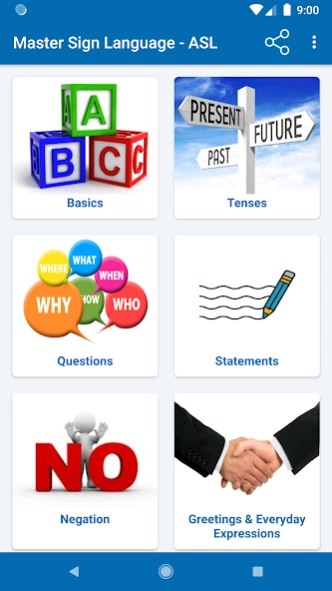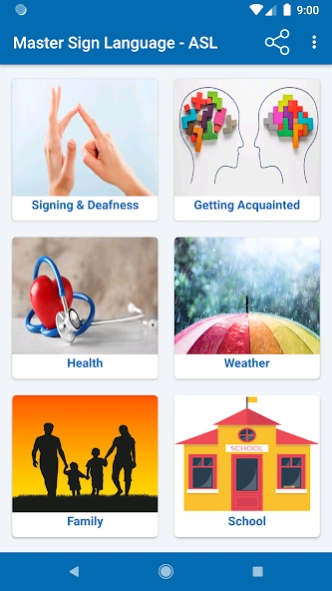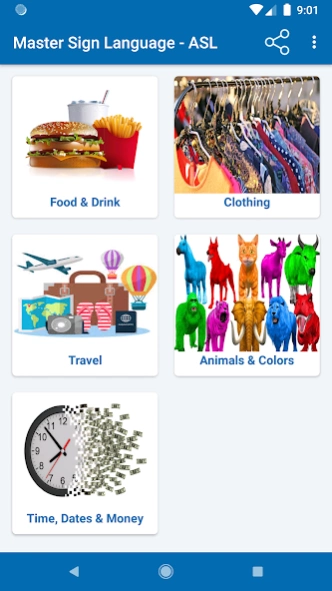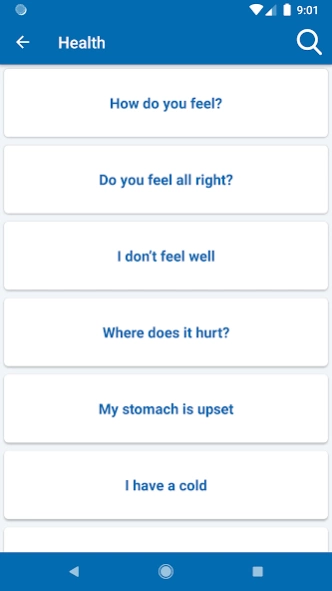Master Sign Language - ASL 2.1
Free Version
Publisher Description
Master Sign Language - ASL - An easy and cumulative learning experience presented in a progressive pattern
American Sign Language, known as ASL, is the natural native language of the
American Deaf community. ASL is used as the primary form of communication in the daily lives of the Deaf.
This App is user-friendly. It is designed to acclimate you slowly into the various parts of sign language, while being fun at the same time. It is concise in detail and filled with fantastic sign images. It offers an easy and cumulative learning experience, and signs are presented in a progressive pattern.
You can share the learning experience with family and friends by having them watch while you form the signs and see if you are signing it the way the images appear in the App.
Features :
1. Easy and simple to use.
2. Flashcards and zoomable images.
3. Enables you to communicate effectively with the Deaf and hard of hearing.
4. Learning ASL looks great on a resume and open doors for new employment opportunities.
5. It spurs intellectual growth and raise IQ.
6. It improves your self-confidence and enhance communication skills.
7. Learning a new language that can satisfy high school or college modern and foreign language requirements.
Feel free to provide feedback/suggestions.
About Master Sign Language - ASL
Master Sign Language - ASL is a free app for Android published in the Teaching & Training Tools list of apps, part of Education.
The company that develops Master Sign Language - ASL is MGG Developer. The latest version released by its developer is 2.1.
To install Master Sign Language - ASL on your Android device, just click the green Continue To App button above to start the installation process. The app is listed on our website since 2023-09-05 and was downloaded 1 times. We have already checked if the download link is safe, however for your own protection we recommend that you scan the downloaded app with your antivirus. Your antivirus may detect the Master Sign Language - ASL as malware as malware if the download link to com.mgg.mastersignlanguage_asl is broken.
How to install Master Sign Language - ASL on your Android device:
- Click on the Continue To App button on our website. This will redirect you to Google Play.
- Once the Master Sign Language - ASL is shown in the Google Play listing of your Android device, you can start its download and installation. Tap on the Install button located below the search bar and to the right of the app icon.
- A pop-up window with the permissions required by Master Sign Language - ASL will be shown. Click on Accept to continue the process.
- Master Sign Language - ASL will be downloaded onto your device, displaying a progress. Once the download completes, the installation will start and you'll get a notification after the installation is finished.